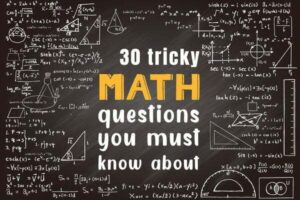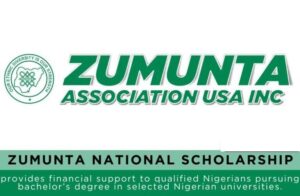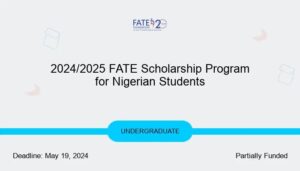Can I Retrieve My JAMB Profile Code?

Discover the simple process of retrieving your JAMB profile code through the official JAMB website. This comprehensive step-by-step guide will walk you through the process, ensuring a hassle-free experience. Retrieve your profile code effortlessly and gain access to essential JAMB services.
- Visit the Official JAMB Website: Access various JAMB services by visiting the official website at www.jamb.gov.ng.
- Click on the “E-facility” Link: Find and click on the “E-facility” link on the homepage to access the E-facility page for managing your JAMB account.
- Create an Account (If Needed): If you don’t have an account, click “Create an Account” and follow the instructions to create one. Existing users can proceed to step 4.
- Log in to Your Account: For existing users, click “Login” and enter your email and password to access your JAMB account.
- Navigate to the Profile Section: Once logged in, locate the “Profile” section or a similar option to manage your profile information.
- Retrieve Your Profile Code: Look for the “Retrieve Profile Code” or similar option and click on it to initiate the retrieval process.
- Follow the Instructions: Follow the instructions provided on the website, which may involve providing personal information or answering security questions. Ensure accuracy to avoid any issues.
- Access Your Profile Code: After completing the necessary steps, your JAMB profile code will be displayed on the screen or sent to your registered email or phone number. Make a note of it for future reference.

Start practicing for the forthcoming JAMB CBT exam with JAMBKIT, contains Jamb 2000 to 2023 past questions, Post UTME past questions from 21 universities and polytechnics, Video solution to all Jamb questions, Brochure and Syllabus, E-library, Games and Much more.
Also, read Can I Change My JAMB Examination Center?