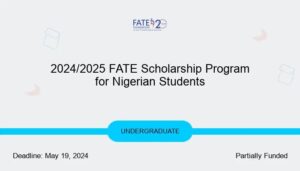How Do I Check My Admission Status On Jamb Portal

As a candidate seeking admission into a Nigerian tertiary institution, it is essential to keep track of your admission status. The Joint Admissions and Matriculation Board (JAMB) has made it easy for candidates to check their admission status on their portal.
Here are the guidelines you need to check your admission status on the JAMB portal.
1. Visit the JAMB e-facility portal
The first step to checking your admission status on the JAMB portal is to visit their e-facility portal at https://portal.jamb.gov.ng/efacility/. Ensure that you have a stable internet connection and a device that can access the internet.
2. Log in to your JAMB profile
After accessing the JAMB e-facility portal, the next step is to login to your JAMB profile using your email address and password. If you have forgotten your login details, you can use the “Forgot Password” option to reset your password.
- Click on the “Check Admission Status” button
3. Click on the “Check Admission Status” button
Once you have successfully logged into your JAMB profile, the next step is to click on the “Check Admission Status” button. This button is usually located at the left-hand side of the portal.
4. Select your examination year and enter your JAMB registration number
After clicking on the “Check Admission Status” button, you will be prompted to select your examination year and enter your JAMB registration number in the required fields.
5. Click on the “Check Admission Status” button again
After entering your examination year and JAMB registration number, the next step is to click on the “Check Admission Status” button again. This will prompt the portal to search for your admission status.
6. Check your admission status
If you have been offered admission, you will see a message that says “Congratulations! You have been offered admission”. This message will also display the name of the institution and the course you have been offered admission to.
7. Print your admission letter
If you have been offered admission, it is important to print your admission letter. This letter contains essential information such as the institution, the course, and the duration of your programme. You will need this letter to complete your registration processes.
8. If you have not been offered admission
If you have not been offered admission yet, you will see a message that says “Sorry, No Admission has been Given Yet”. In this case, you need to keep checking the portal regularly for updates on your admission status.
In conclusion, checking your admission status on the JAMB portal is a straightforward process. By following the steps outlined in this article, you can easily check your admission status and take the necessary steps to complete your registration processes. Remember to keep checking the portal regularly for updates on your admission.
check out this post on: Making Correction To JAMB Registration details after submission.